Keeping track of the USB usage on a network is really very difficult. The biggest challenge comes in when an administrator has disabled a USB port across the network and he wants to allow some of the users to use the USB devices.
Till now the solution to the USB problem has been to disable it through registry or through group policy but there was no way to password protect the USB ports so that the password could be given to the authorized persons only and they could use the USB ports by entering their passwords.
PenyuUSB is the answer to this. PenyuUSB can enable or disable the USB mass storage and password protect them. The administrator can change the password regularly. In this way only authorized users can use the USB mass storage devices.
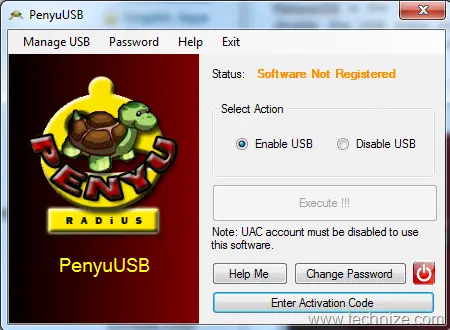
The advantage of using PenyuUSB is that it puts restriction to the USB mass storage devices only. Other USB devices can be used as normal. PenyuUSB has been tested to work on Windows Vista and Windows 7.
After downloading PenyuUSB from the below given location, you need to register to activate PenyuUSB. Just install and run PenyuUSB and pres “Enter Activation Code” button and fill in the information and get your activation via email.
Download PenyuUSB
Download PenyuUSB from the above location.