Having total control of all the system is the dream of every techie. Even a newbie will want to know how the system is working. One of the functions of Windows is that it creates profiles of different users so that they can have their own environment and can run their own applications. But what if one want to restrict an application or software to be executed only when he or she wants. If one does not want some applications to be executed by someone else, then what to do? For example I want to restrict access to Microsoft Outlook so that I’m the only one who can execute the application.
Here comes the solution, DeskLock. DeskLock is a small program which will password protect your applications i.e, exe files. When you install it, it will sit in the status bar as a lock icon. I had installed it in Windows Vista. One problem I faced was that when I was running the setup by double clicking the setup file, it was not running. Then I had to right click it and select Run as Administrator. Then it got installed.
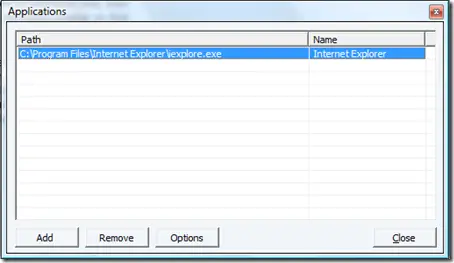
The default password for running this handy utility is 2.
Download it from below:
[download id=”181″]