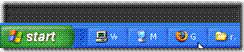 I was searching for some utility that could let me organize my taskbar easily by dragging and dropping icons on the taskbar. I found one utility which is pretty neat in organizing the taskbar, hiding and showing windows, setting windows always on top, sending windows to system tray etc. Here’s an intro of the utility:
I was searching for some utility that could let me organize my taskbar easily by dragging and dropping icons on the taskbar. I found one utility which is pretty neat in organizing the taskbar, hiding and showing windows, setting windows always on top, sending windows to system tray etc. Here’s an intro of the utility:
XNeat Windows Manager adds additional features to the Windows taskbar and system tray, that enables you to minimize any window to an icon in the system tray (instead of the taskbar), keep any window on top, set a custom transparency level, and also hide any window or tray icon, furthermore the program allows you to re-arrange the order of the taskbar buttons by simply dragging them around. XNeat Windows Manager integrates into the right-click menu of the taskbar and system tray. It also allows you to change the taskbar appearance by hiding the Start button, system clock and other elements.
Features:
Sort/arrange the icons in the taskbar
While Xneat Windows Manager is running, you can easily drag and drop the taskbar icons wherever you want to. It is show in the animation below:
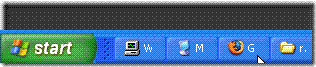
Keep Windows Always on Top
One other benefit of Xneat is that you can use the always on top function for open windows that is not included in default Windows Explorer.
To make a window always on top, right click the title bar and select Make on Top.
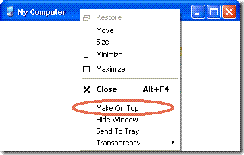
Or you can use the middle mouse click on the title bar and select Make on Top.
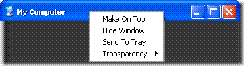
Send any Window to System tray
XNeat enables you to minimize any window to an icon in the system tray (instead of the taskbar). To send any window to system tray, just right click the title bar and select Send to Tray or you can use the middle mouse click for the same purpose.
Hide any window
You can also hide a Window easily by right clicking its title bar and selecting hide Window. To make the window visible again, press Windows Key + Space. This will give you the xneat menu where you can select the hidden window to make it visible.
The Shortcut
Keyboard shortcut is the major thing if we want to be productive with this handly little software. To access the xneat through keyboard, just press Windows Key + Space.
File Information and Download
Version:2.5.0.85
Size: 323KB
Compatibility: Windows XP, Windows Vista(32 bit).
Download Xneat from here
Comments
One response to “Organize Your Taskbar and Open Windows Easily”
Great App! A Must try for a Geek.