A lot of times when I’m testing new softwares, I need to monitor the registry and some specific folders for changes. Otherwise if I want to know each and everything that was done to a specific folder after I left my computer, there is no Windows way of doing this. Windows doesn’t provide a lot of monitoring tools.
Folder Monitor is one tool which does this very thing of monitoring folders for specific changes. It can monitor for file changes, modifications, deletions and creation of new files.
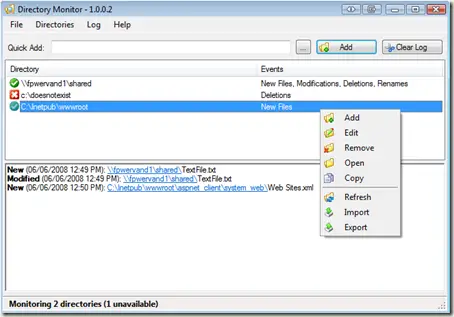
Here are some of its features:
It requires Dotnet Framework 3.5 SP1 or higher and Windows Installer 3.1 at least.
Homepage:
http://www.deventerprise.net/Projects.aspx
Download:
[download id=”128″]
Comments
2 responses to “Monitor Your Folders For Changes”
very useful pro
i was looking for something like that ..
thank you
so useful tool, i can now know which files are renamed
Thanks