While working with http://technize.com I had one problem .. adjusting all the colors. I had to copy the screen shot of the whole blog into Adobe Photoshop and then pick the color code from there and then put it in the stylesheet. Then I found out two softwares which could do this for me. They can pick the color of any place on the screen.
1- Color Cop
Color Cop is a multi-purpose color picker for web designers and programmers. It features an eyedropper, magnifier, variable magnification levels, 3 by 3 and 5 by 5 average sampling, snap to websafe, color history, and a 42 color complementary palette. Color Cop will convert RGB decimal values to Hexadecimal color codes. It has color code support for HTML Hex, Delphi Hex, PowerBuilder, Visual Basic Hex, and Visual C++ Hex. Color Cop is a multi-purpose color picker for windows.
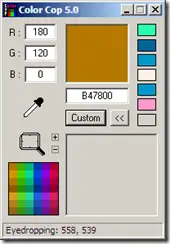
How to use:
To use Color cop, simply click the eye dropper, drag it on the screen where you want to pick the color.

If you want to magnify a small area so that you can pick a fine color, just click the magnifier, drag it on the screen where you want to pick the color.
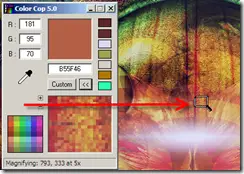
To change the settings of Color cop, right click anywhere on the Color Cop window.
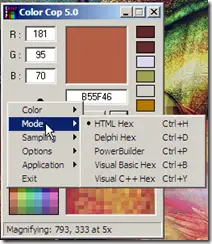
Different options are illustrated in the pictures below:
Sampling:
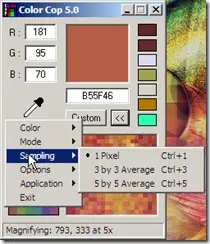
Options:
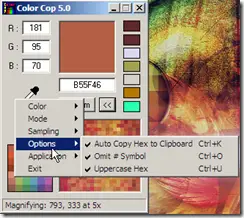
Application Settings:
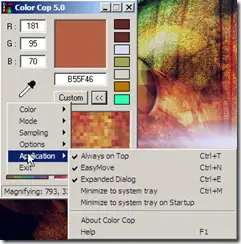
File Information and Download:
Latest Version: 5.4.3
File size: 61 KB
Download color cop from here.
2- Instant Eye Dropper
Instant Eyedropper is a free software tool for webmasters that will identify and automatically paste to the clipboard the HTML color code of any pixel on the screen with just a single mouse click.
How to use:
- Move the mouse pointer to the Instant Eyedropper icon in the system tray.
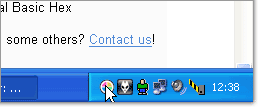
- Press and hold the left mouse button and move the mouse pointer to the pixel whose color you want to identify.
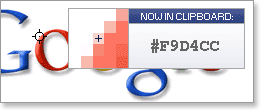
- Release the mouse button.
That’s it. The clipboard now contains the color code – in HTML format (or any other format that you have previously specified). It can be pasted and used in any text or HTML editor or the Color Picker tool of Photoshop.
File Information and Download:
Current Version: 1.75
Size: 415KB
OS: NT, 2000, 2003, XP
Download instant eye dropper here.