In this article we will discuss about a utility which will enable us to hide Facebook inside Excel so that we don’t get caught while using Facebook at work or in office. Many companies block Facebook and other social networking tools in order to get more productivity from the employees and less time wasting. In my opinion, restricting the Internet in the office is fine but to some extent. It should not be enforced in such a way that the employees start feeling bored which in turn will decrease productivity to an extent more than wasting time in social networking sites.
ExcellBook is a new application which can camouflage Facebook in an Excel Workbook. ExcellBook will make your Facebook like you’re working on Excel. Let’s have a look at how Facebook data is displayed in ExcellBook:
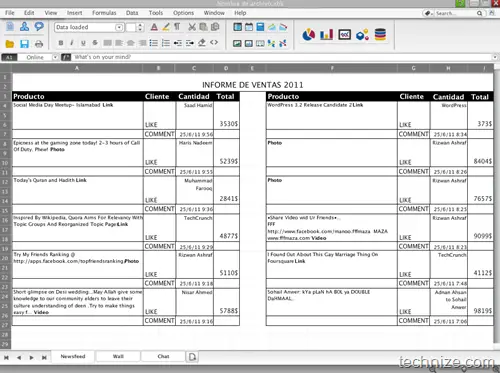
ExcellBook is a Adobe Air application so you’ll need to have Adobe Air in order to operate ExcellBook.
Once you have downloaded ExcellBook, you can log on to Facebook through File –> Login. You’ll need to give access ExcellBook application to access your Facebook data. In the first sight, it’ll be difficult to understand the interface of ExcellBook but if you look closely, you’ll see all the news feed and status updates of your Facebook account showing up in ExcellBook. If you want to refresh the data, you can click on the green button on top right corner of the application.
Enjoy using Facebook while in office and also share your experiences with us through comments ![]()
Comments
One response to “How To Open Facebook Inside Excel Workbook At Office”
Wonderful.. 🙂 🙂