 I have already written about Microsoft Outlook and some great alternatives to Microsoft Outlook which are email clients that we can use to get our emails on our desktop. To me and many other people, Google’s email, Gmail, is the most exciting and feature rich free email provider which is also a trend setter for other free email providers like Hotmail and Yahoo.
I have already written about Microsoft Outlook and some great alternatives to Microsoft Outlook which are email clients that we can use to get our emails on our desktop. To me and many other people, Google’s email, Gmail, is the most exciting and feature rich free email provider which is also a trend setter for other free email providers like Hotmail and Yahoo.
Although we can use a desktop client for accessing our emails, I love to use the Gmail interface. The advantage of using a desktop client is that we can access our emails even if we are not connected to the internet. But now Gmail is giving the same type of feature in their email service!
To use Gmail’s offline email feature, we need to have Google Gears installed on our system. Google Gears helps Gmail to be offline. Using Gmail’s offline feature, we can read, compose, star, organize our emails without being connected to the internet. When we send an email offline, it will be stored in the outbox and it will be sent whenever the system gets internet access.
Google Gears can be downloaded and installed from the following location:
To enable offline feature in Gmail, login to your Gmail account and go to Settings.
In the Settings, select Labs tab and enable Offline feature from there and save changes.
Now you can see in the top right of the browser screen, a new link called Offline. Click it and Google Gears will start the synchronization process. It may take sometime. After it is done, you can access you Gmail account offline 🙂
If you go to the Settings page again, you can see that there is an Offline tab where you can configure Offline settings.
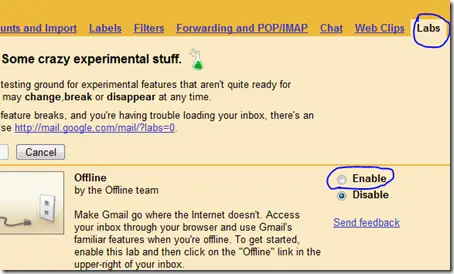
Comments
2 responses to “How To Make Gmail Work Offline”
thank u
so does that mean even i get the mail from gmail,,even if i don’t have any internet connection.. how does they do that.. i didn’t connect to internet on my htc wildfire but i got a message but of course i cannot send back the message but i get to read them..so they are not using my internet right.. it wont charge me for that right..becuase i do have a internet in my mobile but i disable them since they will charge me if i use,,, i use it for emergency only.. so its ok to get mail from gmail right.. its free right hehe..