It’s always annoying when one gets script errors in Internet Explorer continuously. I have faced this situation many times and get frustrated if I have to reload the webpage again and again. Script debugging is only useful for developers but is annoying for normal people who only want to surf the internet. It’s of no use to me too so I have disabled script debugging and script error message display. Now even if there is an error on the page, it continues to load and doesn’t give that annoying script error message.
To get rid of the script error messages do the following:
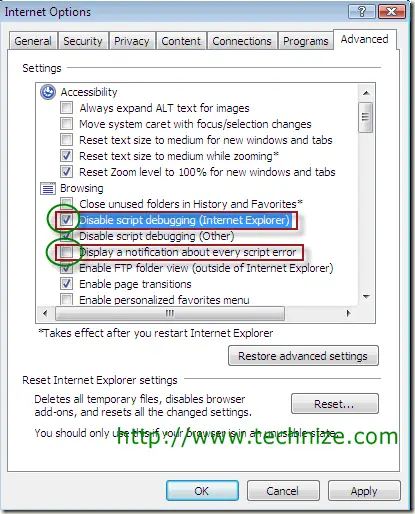
Go To Internet Explorer –> Tools –> Internet Options –> Advanced
Make sure that “Disable script debugging” is checked and “Display a notification about every script error” is unchecked.
How To Get Rid Of Script Errors In Internet Explorer
by
Comments
27 responses to “How To Get Rid Of Script Errors In Internet Explorer”
I followed the above steps, and I still get the script errors, am I missing something? Or is there something else I can do? It is so annoying!
Thanks.
Yeh I still get error message too. A bug maybe?
I’ve just done it! I uninstalled all toolbars other than Google and/or Yahoo.
I found this and it worked for me;
To change this time-out value in Internet Explorer 4.0, 5.0, 6, or 7, follow these steps:
Using a Registry Editor such as Regedt32.exe, open this key:
HKEY_CURRENT_USER\Software\Microsoft\Internet Explorer\Styles
Note If the Styles key is not present, create a new key that is called Styles.
Create a new DWORD value called “MaxScriptStatements” under this key and set the value to the desired number of script statements. If you are unsure of what value you need to set this to, you can set it to a DWORD value of 0xFFFFFFFF to completely avoid the dialog.
By default the key doesn’t exist. If the key has not been added, the default threshold limit for the time-out dialog box is 5,000,000 statements for Internet Explorer 4 and later.
Because the Internet Explorer 4.0, 5.0, 6, and 7 time-out is based on the number of script statements executed, the time-out dialog box will not display during ActiveX control or database-access delays. Endless loops in script will still be detected.
Thank you so much Dennis. This worked for me
It might be wise to first of all, tell people to maybe write an email to the webmaster of the site and tell them there’s a problem too.
Ignoring bugs doesn’t make them go away.
The only way they vanish is if you let someone know they are there and that there’s a problem. They might actually get fixed!
Some programmers (the crap ones) only develop for Firefox (or one type of browser) and forget that there are lots of people using other browsers. The REALLY crap programmers decide to put messages on their website saying “You don’t have Firefox, this site won’t work properly if you don’t have Firefox”…
Anyway, by complaining to them, it might help them understand that they need to get their act together. Ignoring the bugs and not telling anyone means that these developers continue to create bug-ridden code.
On the other hand, it might be a really great developer and they’ve simply overseen something. Letting them know might get it resolved quickly and they’d be really greatful.
But that’s me, speaking as a developer.
It’s good advice all the same, especially to people who just have no idea what a computer is 🙂
What if your internet settings are already set to this way, but you are still getting problems? i don’t understand.. o.O
its already like that but the erro keep coming i cant write a thing in facebok
this does not work. i still get the message.
Adam no.com:
Crap programmers, eh? Hey, dumba55, we don’t like IE because it is written by a bunch of brain-dead imbeciles. No wonder you like the sorry piece of $%1T. Figures.
Well that did fk000-all
If you use AVG, The toolbar has a folder for Firefox that is full of scripts. Facebook messes up internet explorer if you have any apps on Facebook.
i dont have advanced!!on my computer
Wow, finally found a simple fix for my persistent “Script Error” messages that I was getting. Came from the “AppleGuy” website.
Apparently windows occasionally looses track of a .dll file -possibly due to a crash, or improper shutdown.
As described here, a microsoftie does a good job of outlining the fix attempt:
Click ‘Start’
Click ‘All Programs’
Click ‘Accessories’
Right-Click ‘Command Prompt’
Click ‘Run as Administrator’
Type the command: regsvr32 ole32.dll
Press ‘Enter’ on your keyboard,
Click ‘OK’
Absolutely worked for me. Apparently this dll file got messed up during an improper shut down.
Good for you Dakota but it didn’t work for me, I even got one on this page.
Found the fix to stop script error messages in ie8. Open ie8 click on Tools, click on Manage Add-ons. Disable AVG Safe Search, Disable Java Plugin Helper. Done Deal! Hope it works for you.
This did not work for me, andy other ideas?
thanks,
Andy
I also tried this suggestion, but to no avail.
I am running win7 64bit and kept getting script errors. my default ie8 seems to be a 32 bit type, but I found that if I open a internet explorer window in 64bit version I do not get these errors.
Problem solved!!
Cautiously optimistic. Tried many “fixes” to no avail. Using IE8 in Windows 7. Just applied fix offered by Carl on 9/13/2010 at 2:26 AM. Working so far. Fingers crossed. Thanks much Carl!
Thank you Carl. Your suggested fix 9.13.10 worked
Carl you are my hero. Worked for me too!
carl you de man!!!
When i try to get on facebook and youtube there are still Done,But with errors i also have AVG But i tried what carl said i simply did that and opened a new internet explorer still errors.
/laugh/
Not running any anti virus, not runing any java.
Still happens.
See: support.microsoft.com/kb/175500
IDK I have tried everything and still get the script error but mostly on facebook.
PLEASE PLEASE HELP ME! I am ready to pull my hair out! I keep getting this message, every 5 seconds or so: ” Scripts are usually safe. Do you want to allow scripts to run? Yes No”
How can I get rid of this? Thanks so so much. Sandy
Regards Script Errors on IE my solution was to uninstall Java. All ok now and laptop works perfectly.