In this article we will discuss how to recover files from a damaged archive. There are times when our archives become corrupted while copying or moving the archive from one place to another or a virus can also corrupt an archive and make it useless because it can’t be opened through a regular archiving and compression utility like WinRAR or WinZIP.
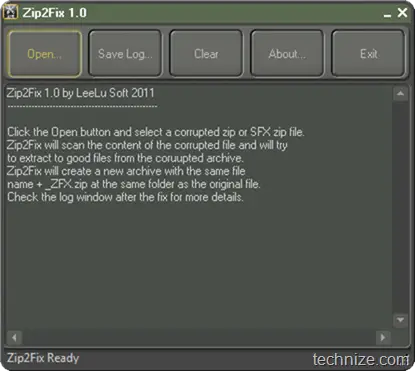
Zip2Fix is a utility that comes to rescue in this situation. Zip2Fix can recover files from a damaged archive. It will extract undamaged files from the archive and compress them into a new zip file. It is a portable utility and can work from a USB flash drive. Currently Zip2Fix supports ZIP and SFX archives.
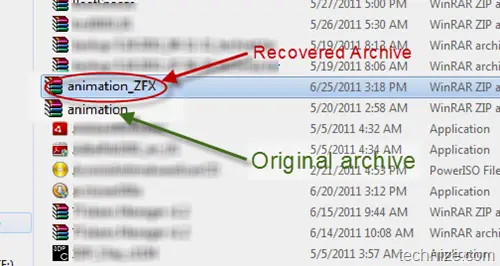
To recover files from a damaged archive, just run Zip2Fix and click on Open button and select the damaged archive which you want to process. It will quickly process all the files from the archive, extract the ones that are in good condition and place them in another zip file. The Zip file name is the same with ZFX extended to the archive name. You can then open the ZFX archive to see which files have been recovered from the damaged archive.
Download Zip2Fix
[download id=”356″]
Comments
One response to “How To Extract Files From Damaged Archive”
Excellent….