A user asked in the forums about how to delete a cached password that is stored in Windows. When we want to access another computer (specifically Windows), sometimes if the remote computer requires a password to access its resources like files and printers, we have to give the username and password once and then it remains in the Windows Cache until it is restarted or logged off. And if we check the remember password option, then it remains in even after Windows restart. Here’s the method to delete cached Windows Network passwords:
Go to Start Menu –> Run –> control userpasswords2 and press Enter.
User Accounts Dialog Box will appear, Go to Advance Tab and Click on the Manage Password Button. In Stored User Names and Password press the Remove Button and Remove all users information that you want to delete.
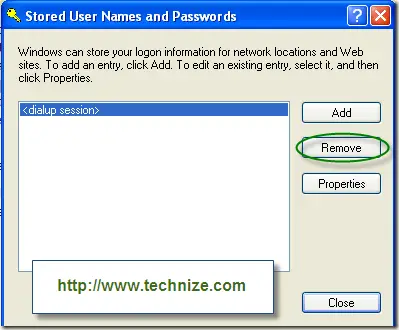
You may also want to check out the premium software to Reset your Windows Password in 3 steps!
How To Delete Remembered Network Passwords In Windows
by
Comments
31 responses to “How To Delete Remembered Network Passwords In Windows”
Please, fix this line:
Go to Start Menu –> Run –> control userpassword2…
to
Go to Start Menu –> Run –> control userpasswords2…
(note the “s” before “2”?)
Thanks for the info!
Nirsoft (http://www.nirsoft.net/, among others) provides useful tools to see stored passwords.
oh thanks a lot xdmv. I’ve correct the error. Once again thank you for pointing out the error. Keep in touch.
The solution you provided to this password issue (I absentmindedly clicked “remember me”) was so incredibly helpful, I just had to sign up to say, “Many thanks!!!!”
God bless you both!
How to break the administrator password to usind the account which have no administrative rights?????
@ Wagas
Ophcrack > this will show you the administrator password using rainbow tables (very fast)
Or you can try this one…
Kon-Boot > this will give total access without knowing the password 🙂
I had a remembered password for an ftp website but the list of “stored user names and passwords” was empty. I erased the remembered password by going into Internet Explorer, Tools, Internet Options, Browsing history, Delete. Checked only “Preserve Favorites …” and “Passwords”, clicked Delete. That was in IE8; your mileposts may vary.
Thanks a lot xdmv. I’d follow your steps to stored user id and password. I’d successfully removed the both.Thankyou xdmv.
Man..you are a genius…thanks a lot..
how do you make a batch file for this? i mean one that will automatically enter the username and password.
jeraldo there’s a utility called WinAutomation in which you can write your own username and password remembering utility. Find it here:
http://www.technize.com/2009/08/21/make-your-own-tools-by-automating-windows-tasks/
I would like to introduce Windows Password Recovery Tool 3.0 . it not only supports XP, 2000, and NT, I have personally tested it with Vista Home Premium and Ultimate. It works perfectly to reset any local user account to a blank password. I Wrote it to an old 128mb USB flash drive do this. Booting up and clearing a password takes a minute or two works like a charm. You can download it from http://www.windowspasswordsrecovery[dot]com
http://www.windowspasswordsrecovery. com
Your solution is very useful. Thanks so much.
Thank you very much. Very usefull information
can we do the same operation through code. I have a piece of code which prompts the network user name and password to map to a network share. This function fails if the user name and password is cached.
Please advice if the cached user name and password can be deleted through code(C# or VC++)
Appreciate your help…
Thanks.
Thank you very much for this info, this really helped me.
SQL Server trusted connection requires pre-connection to the server host with username/password that can be cached. That’s exactly what I’m looking for to erase passwords cached in order to prevent the Trusted Connection to the SQL Server for the security. Thanks.
I would like to introduce Windows Password Key 8.0 . it not only supports XP, 2000, and NT, I have personally tested it with Vista Home Premium and Ultimate. It creates a password recovery CD/DVD,USB Flash Drive for home, business and enterprise. It works perfectly to reset your Windows password.
You can google to find your best:
The command “control userpasswords2” works only for administrators, for non-admin users use the command “rundll32.exe keymgr.dll, KRShowKeyMgr” from the ‘run’ messagebox.
@netanel_h
“rundll32.exe keymgr.dll, KRShowKeyMgr” shows the network passwords saved for that particular user. User passwords can only be changed by the administrator or that particular user.
check this out:http://sn.im/recoverlostpassword
you must login as Administrator…
@Sanix – Thanks for the info. Was exactly what I was looking for.
Thanks alot !
Hi,
I have tried this on the computers here, but only some of them are showing there is a password saved. One the ones that are not showing a saved password, when I try to get into the drive it still asks for a password, any ideas? Have tried logging in as Administrator and still nothing.
Thanks
Thanx dude, it worked for me
After hours of frustration in attempt to remove password, this worked like magic.. thanks a ton!
hi guys,
having the problem in control userpasswords2 when ill try 2 add in manage passwords in advance tab.when ill try to add the network sharing files it works but when ill try to reboot or shutdown my computer its always ask for username and passwords.i have the admin privileges here…pls help…thanks alot…
@Sanix – Thanks for the info. Was exactly what I was looking for.
Hello,
I can’t find this in Windows 7 Pro. 🙁
in windows7: netplwiz