Internet Explorer 8 is the latest version of the Microsoft browser which has improved alot from its predecessors. Internet Explorer 7 did a great jump from IE 6 which had too many bugs. If you’re not using Internet Explorer 8, I would strongly recommend that it’s worth trying. Internet Explorer 8 can be downloaded from the following link:
http://www.microsoft.com/windows/internet-explorer/default.aspx
Internet Explorer 8 has a feature called inPrivate filtering. InPrivate Browsing prevents Internet Explorer from storing data about your browsing session. This helps prevent anyone else who might be using your computer from seeing where you visited and what you looked at on the web.
If you want to block advertisements from various advertisement companies and you don’t want to see ads on the sites you visit, then use the following method to block the advertisements in Internet Explorer 8.
Open Internet Explorer 8.
Go to Tools –> Internet Options –> Programs –> Manage Add-Ons.
On the left hand menu select InPrivate Filtering.
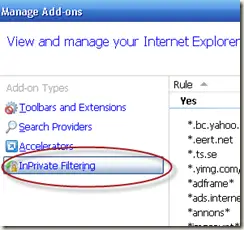
Select Import on the bottom right of the window. And select the file that you can download from the following location:
[download id=”144″]
And you’re good to go. Now you’re safe from most of the annoying advertisements that most of the websites are showing. Enjoy!
Comments
17 responses to “How To Block Ads In Internet Explorer”
why does IE8 cannot install on my pc with os xp 32 bits sp3 it always ask to install window malicious software removal tools but my system has the latest update of that malicious tools software from microsoft. IE8 tells me to update to kb932823 but when I intall this update tells me that I have the latest version
tadyong you should skip the installation of Windows Malicious Software Removal Tool and internet explorer will continue to install.
DO NOT USE this xml template if you have ANY model of Lynksys router because it WILL NOT display the router pages properly…meaning you will NOT be able to manage your router AT ALL. I would think anyone with half a tech brain would not advise ppl to use templates or ideas that they do not test in a real world environment.
@Remar
Thanks for letting us know. I had tested it in my environment and it worked great. There may be some exceptions like always. I don’t have a Linksys router so I won’t be able to test it out. Anyone having a Linksys device kindly test it and give the results here?
Very Likely bullsht000! You use this and it does NOT look like it will affect ANY router, just simply BLOCK ad-servers, ALOT of them too. I have used a similar file before and this works GREAT. I did it before IE-8, it was more like IE-5. Some people, such as Remar, make their living from Advertizing. So use caution when listening to these Jackasses. Do what this site told you to do and after it is imported you can even edit OUT sites you want through, which trust me is likely NONE of them, more like you want a BIGGER list compiled.
dddddddd
This filter doesn’t block the super annoying ads on weather.com. Is there a filter update or additional filter files?
Music Arts is my site and I want to view ads on IE but see none of the ADBrite ads with IE8 I do see them with Firefox. How can I change this?
@Mark
Open Internet Explorer 8.
Go to Tools –> Internet Options –> Programs –> Manage Add-Ons –> InPrivate Filtering –> Delete All.
When I go to IE8 inPrivate Ad Filter List there is nothing to download, just a list and the ability to create a feed. Please help.
Rick, go above this comment thread and re-read, maybe more carefully. The instructions are here. The link to the file to be downloaded is also above, but this is it: http://www.technize.com/?dl_id=144 Note that this file is a bit old by now, getting a newer one may be good. To do that you would do a search for: “IE8 inPrivate Ad Filter List” or something like that. I believe it is in .XML format. So go back above and reread where it says:
Open Internet Explorer 8.
Go to Tools –> Internet Options –> Programs –> Manage Add-Ons.
On the left hand menu select InPrivate Filtering.
It’s better than nothing but still not as good as FireFox and was more difficult to install.
Haha. This site has ads and their telling you how to block them. How counter-priductive.
@Jorge
Since we don’t charge anything from the user to see or use the information on this site, the only way to maintain the site is through ads.
This article is for people who don’t want to see ads on all websites including technize.com.
This didn’t work for me. I followed the directions and sucessfully installed the XML file, but ads still show. I made sure that InPrivate Filtering was enabled (Safety > InPrivate Filtering was checked).
I noticed that in the settings there is a column called Rule that has the domains to be blocked, but in the Address column, there is nothing. I don’t know if that makes a difference, but it seems to me that Address would contain the URL that is to be blocked…
Scam
I have IE 9. They took away InPrivate Filtering in the same above for IE 8. So how do we 9 users get rid of annoying ads?