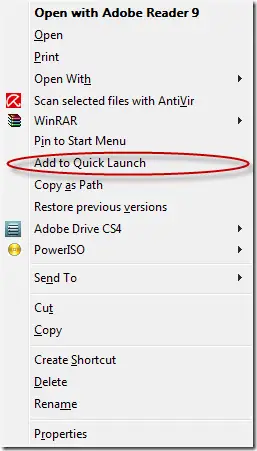This is a similar trick to that of my previous article in which I had explained how we can copy the path of the file or folder easily. Now I want to share with you how we can add programs to Quick Launch very easily. Usually what we do is drag the shortcut to the quick launch menu which seems to be the quickest way to add a program in the quick launch menu.
Another way of adding programs to the quick launch menu is by holding down the shift key and right clicking on that file or program. In the context menu select “Add to Quick Launch”. This will automatically add the selected file to the Quick Launch menu.