Domain Name System (DNS) is the process of inter-converting machine addresses into human friendly addresses i.e., IP addresses into domain names and vice versa. DNS is an essential part of internet and network. Obviously, the servers that resolve the DNS process are called DNS Servers. DNS Server’s speed directly affects the browsing speed if we’re using the internet.
Usually we use the DNS Servers given by our ISPs which are usually slow to respond. OpenDNS was one service which was offering free DNS Service to anyone using the internet. Now Google has also started the public DNS service which must be reliable and secure. I have been using the service for one day and I feel pretty satisfied about its speed.
For a quick start, if you want to use Google DNS Servers or OpenDNS DNS Servers, follow the steps below:
Go to Control Panel –> Network Connections –> Local Area Connection (that you are using for your internet)
(You can also configure these settings on your router so that the settings is enabled for all the people using the router)
Go to Local Area Network properties and change the Primary and Secondary DNS Servers to the following:
For using OpenDNS:
Primary DNS Server: 208.67.222.222
Secondary DNS Server: 208.67.220.220
For using Google:
Primary DNS Server: 8.8.8.8
Secondary DNS Server: 8.8.4.4
After changing the network settings, go to command prompt and issue the following command to refresh network settings:
C:\>ipconfig /flushdns
To see if the new DNS Server is working properly, go to command prompt and issue the following command:
C:\>nslookup technize.com
If you’re using Google DNS Servers, then you should see something like this:
For more information on performance improvements and security enhancements in Google DNS Servers, follow the below mentioned links.
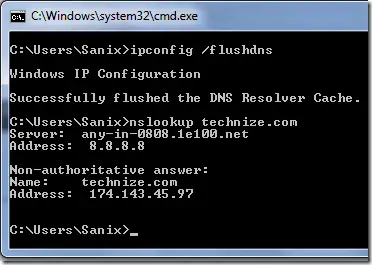
Comments
3 responses to “Free DNS Servers For Public Use – Google And OpenDNS”
We are sure do know NOW how to do it,, very informative.i have bookmarked your site and will return again
hello I am zahidullah from afghanistan I am before useing free dns server for public.
This DNS before good working(208.67.222.222=208.67.220.220=8.8.8.8.=8.8.4.4=202.174.158.10=202.86.255.277) But now not working.
Plz need for your help to send me new DNS
i tried it and still working (OpenDNS)