Operating System: Windows 7, Vista, XP, 2008/2003/2000 Server (32 and 64-bit)
License: Freeware
Download: Download FBackup
Publisher’s description:
FBackup is a free backup software for both personal and commercial use. It protects your important data by backing it up automatically to any USB/Firewire device, local or network location. The backed up data can be either compressed (using standard zip compression) or an exact copy of the original files.
If you are looking for a good backup software which can also operate on Windows Server, FBackup is the perfect and free solutions. Most of the free backup and recovery softare only work on Windows clients like Windows XP, Windows Vista or Windows 7 but FBackup can be used on Windows Server 2003 and 2008 and it is free for personal and commercial purposes.
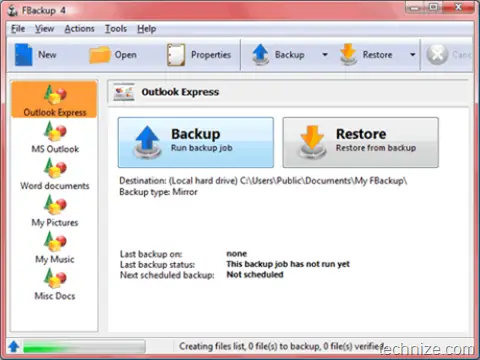
Some very good features of FBackup are zip compression and mirror files backup. You can also run other programs before and after the automatic backup process.
Another good feature of FBackup is that it supports multiple backup destination so you can easily store the backup locally and on other supported storage locations such as external USB devices or on mapped network drives.
FBackup backs up the most important data in your computer including Outlook Express, Microsoft Outlook, Word documents, My Pictures, My Music, misc documents etc.
Comments
One response to “Free Backup Software For Windows Server (32-bit and 64-bit)”
Ok that’s good. i knows very well about server. according to me benefits of server are..Lower number of physical servers – you can reduce hardware maintenance costs because of a lower number of physical servers..By implementing a server consolidation strategy, you can increase the space utilization efficiency in your data center..By having each application within its own “virtual server” you can prevent one application from impacting another application when upgrades or changes are made..You can develop a standard virtual server build that can be easily duplicated which will speed up server deployment.You can deploy multiple operating system technologies on a single hardware platform means Windows Server 2003, Linux, Windows 2000, etc..