Google recently stepped up the security of their accounts by introducing two step login authentication. Two step authentication means that in addition to username and password, now Google will send an authorization code to your mobile number whenever you sign in to any Google account. This service is optional and can be enabled whenever you want to enable it.
Now Facebook has taken similar steps towards their account security and has introduced two step authentication like Google. This security has been called Facebook Login Approvals. In order to enable the security, login to your Facebook account, go to Accounts –> Account Settings –> Account Security
Account Security gives you an option to improve security of your Facebook account. The most important is Login Approvals.
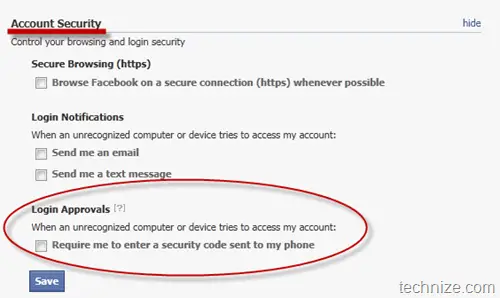
Upon checking the check box of Require me to enter security code upon login will take you to a popup which says the following:
What is login approvals?
Login approvals is a security feature that requires you to enter a code that we text to your phone when you log in from an unrecognized computer. You can enable this feature in a few simple steps.
If you ever lose access to your phone, you can always return to a previously-recognized computer to regain access to your account.
Note: You’ll need to have your mobile phone with you to complete this process.
If you have already specified a phone no. on your profile, that number will be used by default and the first 6 digit code will be sent as an sms. After entering the security code, you’ll be asked to enter your computer name so that you may be able to use Facebook on your computer without any restrictions. This will successfully enable the two step login security of Facebook for your account.
If you want to change your mobile number, you can just uncheck the checkbox of Facebook Login Approvals, change your phone no. in your profile and then follow the steps above to enable the Login Approvals security on your new phone number.