Operating System: Windows XP, Windows Vista, Windows 7
License: Freeware
Download: Download NetRouteView
Publisher’s description:
NetRouteView is a GUI alternative to the standard route utility (Route.exe) of Windows operating system. It displays the list of all routes on your current network, including the destination, mask, gateway, interface IP address, metric value, type, protocol, age (in seconds), interface name, and the MAC address. NetRouteView also allows you to easily add new routes, as well as to remove or modify existing static routes.
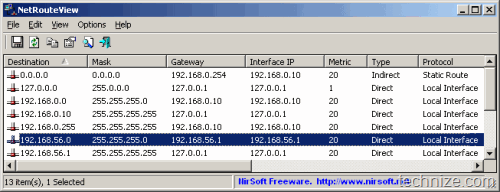
If you are used to using the route command in Windows, NetRouteView provides the graphical user interface for the same command but it only supports IPv4 routes. IPv6 routes are not supported. There is no configuration required. Just run the program and you will see all the information about all the routes in your network. The program shows the following information:
- Destination
- Mask
- Gateway
- Interface Ip
- Metric
- Type
- Protocol
- Age in seconds
- Interface Name
- Interface MAC
Comments
One response to “Display All Network Routes In Your Network”
Very information post. this will help new technical persons.