Sometimes we have to give our beloved system to other closed ones. In this case when we are forced to share our system with others for sometime, we get concerned about our data whether it’ll be safe or the other person will delete it or move it somewhere else. Some sensitive data should also not be copied in case if the other person uses a USB drive or some other removable media to take data from the system.
I always thought it would be great if I could disable cut, copy, paste, delete, rename etc. on my system so that nobody will be able to do anything wrong with the system. Fortunately I’ve found a utility called Prevent. Prevent is a utility that will prevent cut, copy, paste, delete, rename operations.
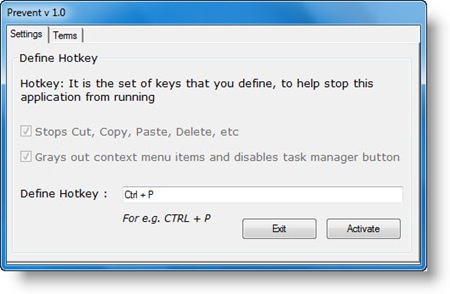
This utility also disables Task Manager’s End Process functionality so that no body will be able to end the process of Prevent. A hotkey can be setup in order to stop the application processes. Only you know the hotkey so only you’ll be able to stop the prevent processes.
Download Prevent from the following location:
[download id=”195″]
Comments
13 responses to “Disable Cut, Copy, Paste, Delete, Rename In Windows”
Well, the article is really the sweetest on this valuable topic. I agree with your conclusions and will eagerly look forward to your forthcoming updates. Saying thanks will not just be adequate, for the tremendous clarity in your writing. I will directly grab your rss feed to stay informed of any updates. Good work and much success in your business endeavors!
Hello! I really love to read your articles.
Advantageously, the actual post is really the freshest on this laudable topic. We fit in your own conclusions and will thirstily look forward to your forthcoming updates. Simply saying many thanks will not require to sufficient, for the fantasti c lucidity in your writing. may instantly grab your feed to stay abreast of any updates. Amazing work and much achievement in your business enterprize!
Ok, so i installed it, i love, but how do i autorun prevent but not allow the user profile to access it (because i don’t want them to disable the program)
well helpme you can use this software StartupCPL.exe to auto run “Prevent”. . . .
Well I have not used this tool as of now but i am sure this tool can not stop draging drop of files in any folders and computer expert can also use CMD for copying a files so i Feel u might need to rethink dear, Anyways its a good initiative, Here is just a suggestion for improving the tool is to deactivate the clipboard sono copy paste but drag drop wont be prevent u need to think something else. Good luck..
Abhishek Kesharwani(Windows Programmer).
You can change in windows registory to stoping drag and drop good luck Abhishek k
Actually I want to say that sometimes i dont want to share our some folders,file,document.
That time if we stop cut,copy,and paste system in our windows,
How can it possible ?i want to know it……………
Actually I want to say that sometimes i dont want to share our some folders,file,document.
That time if we stop cut,copy,and paste system in our windows,
How can it possible ?i want to know it……………
Do you know………
if you know please tell me…………….
Hi Ritesh!
Have a big issue because want to restrict through active directory..
can you please guide me to write a script file for this..
Help???
@sasanka
I’m not sure what you want to do. Can you explain more?
Thanks for the reply..
I want to prevent some users from copying files and screen capturing.
The problem is, can’t do using an exe file because I want to do it through Active Directory for many Windows OS versions.
Current I have found only one solution that’s through capturing Ctrl+C, Ctrl+V, Ctrl+X, PrintScreen, Ctrl+PrintScreen, Alt+PrintScreen, Ctrl+Alt+PrintScreen, APPSKEY and mouse button key press events and running a different function.
IS there a better solution or can any one help me to write a VBScript for this??
Thanks
hi
can u please help me to how to open this hot key window.