The computers which are on the network counter a lot of network problems from time to time. Windows Vista has a cool function of diagnosing the network problems automatically and informing about the possible causes. Windows XP also includes a network diagnostics utility which is hidden. So you have to digg in Windows system folders to find the utility. Here are two useful ways to diagnose your network problems in Windows XP without using a third party software:
Method 1: Using Help and Support
Windows XP is the least that is used. It includes all the documentation of Windows XP. So you’ll mostly find some extra things when you look around in Windows XP Help and Support. I am also guilty of not using Help and Support function in most of my problems. Today I’ll show how to diagnose network problems using help and support.
Go to Start –> Help and Support (shortcut for this is Start –> Run –> helpctr)
Select Use Tools to view your computer information and diagnose problems

Select Network Diagnosis from the left hand Tools Pane.
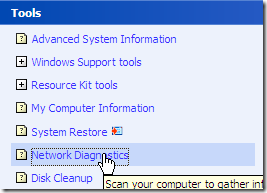
In the right hand pane, select Scan your system.
Windows will scan your system for different types of network options and tell you if there is a problem with something. You can select which options should be checked. The image below shows the options available in Windows XP.
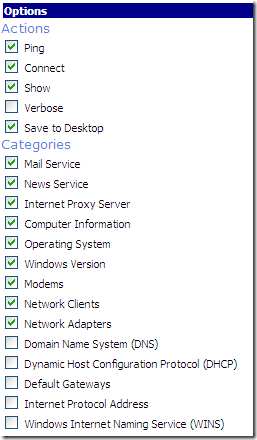
Method 2: Using XPNETDIAG
This utility I discovered two days back. It does the same thing as Method 1 but it doesn’t have any configuration options and it only shows you the connectivity stats. To access this utility, go to C:\WINDOWS\network diagnostic\xpnetdiag.exe where C is your Windows System drive. This will open up the Network Diagnostics utility.
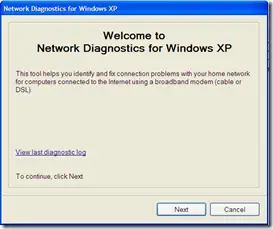
Click Next to start the diagnosis process.
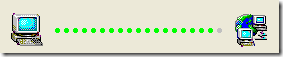
If there is any problem, it will tell you the problem and possible solutions. If there are any other ways that are built into Windows, please let us know.
Comments
One response to “Diagnose Your Network Problems In Windows XP”
A variety of for writing about this. There may be ton brilliant tech info on the internet. You’ve obtained a very good that info guide on spot. I am impressed – I try out to often a couple particulars somewhat present, but it really is a battle each. You have done a solid work with this one. How do you need it?