As I have bought my new laptop that’s HP Pavilion dv4. I will write a review on it some time later but right now I want to write about another software that I’m trying these days.
Nowadays I’m trying this nifty little software called Notebook Hardware Control, the purpose of which is to control the hardware components of the notebook easily. I always love to try the software which gives a lot of information about the system on one screen. In addition it should let the settings be changed. But unfortunately most of the tools which give a lot of information do not provide any way to alter the settings. But this tool, Notebook Hardware Control, also provides a way to control several settings that are hard to find in other softwares.
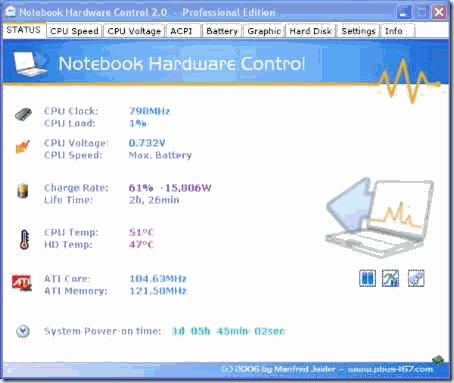
Now some of its features at a glance according to the author’s site:
– control the hardware and system power management
– customize the notebook (open source ACPI Control System)
– prolong the battery lifetime
– cool down the system and reduce power consumption
– monitor the hardware to avoid system failure
– make your notebook quiet
If you turn on the monitoring feature of Notebook Hardware Control, it gives a transparent overview of what is happening in the system.

Overall I liked the design and monitoring features of Notebook Hardware Control but the disappointing thing is that when it comes to controlling the hardcore components of the system, they are only available in the professional edition of the software. But overall I’m loving it’s neat display in the status bar.
Homepage
Download:
[download id=”172″]
Comments
5 responses to “Control Your Notebook Hardware With Ease”
Hey from where can i download this does it work on dell inspiron series?
Hello to all I can?t understand how to add your site in my rss reader. Help me, please
Meghann, which RSS reader are you using? You can add technize.com to your RSS feed by adding the following URL:
http://www.technize.com/feed/
??????? ? ????????????
I used to use this all the time.
However two issues:
1. Development has stopped and no new versions since 2007.
2. Version 2.0 started requiring the instalation of MS .blech, I mean .net. If you already have it great, if not welcome to another bloaty MS package to maintain (lots of security updates).
Howeverf