If you have installed Windows recently, you will need to install all the device drivers for your devices which Windows does not recognize. It’s always difficult to identify which driver to install for which device. I have already given some tips on how to identify and download drivers for unknown devices. All those methods some how fail at one time or the other. So we need to have as many ways to find the device drivers as possible.
Another way to identify and download free device drivers for CPU, motherboard, video card and sound card
There is a utility called 3DP Chip which can automatically identify and download the device drivers for CPU, motherboard, video card and sound card. The good thing about this utility is that it will not ask you about anything, just click on the device you want to download and it will find the driver for you.
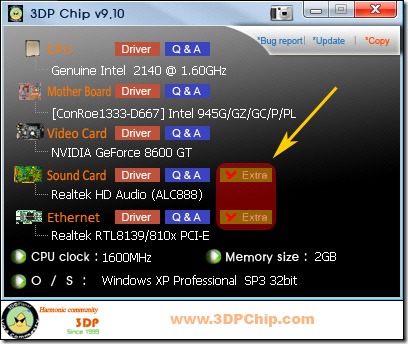
If there are two or more devices, you can see the Extra button on the right side so you can check other devices.
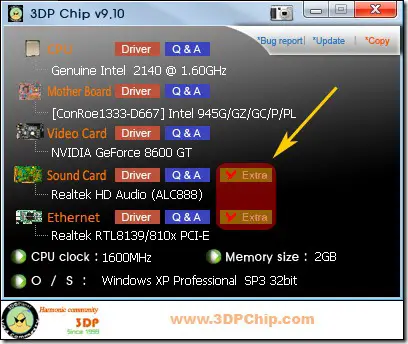
3DP Chip can be downloaded from the following location:
[download id=”229″]
Comments
7 responses to “Automatically Identify And Download Free Device Drivers For CPU/Motherboard/Video Card/Sound Card”
awesome .powerful.. fanta….
great software, this really awesome
.-= azhar ali buttar´s last blog ..Place Microsoft Outlook Calendar At Your Desktop =-.
Full of viruses, do not trust! Send file to virustotal and see for yourself.
Microsoft Security Essentials identifys \3DP_Chip_v912.exe as malware.
http://www.microsoft.com/security/portal/Threat/Encyclopedia/Entry.aspx?name=Backdoor%3aWin32%2fBisar!rts&threatid=2147625172
This file is infected:
Trojan horse BackDoor.Generic12.CCST
Thank’s This Site Manager
BEAUTIFUL THING IS 3DP CHIP
SUPERB REALLY AMAZING
NICE WORK