If you work in an environment where there are multiple printers and you need to print different documents using different printers. For example, we have two printers in our office. One is for draft printing which is a black and white laser printer. And the other one is a color laser printer which is used for printing legal documents and pictures.
Let’s assume I want to set the color laser printer as default for my Adobe Photoshop application and the black and white laser printer as default for my Microsoft Word application. Automatic Printer Switcher is a freeware application which does this job very easily.
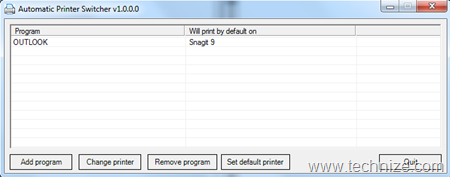
So how does Automatic Printer Switcher work?
Download and install Automatic Printer Switcher from the following location:
[download id=”323″]
Open the programs for which you want to set default printers.
Now run Automatic Printer Switcher and click on Add program.
Select the application and then the printer from the drop down menu.
Click on Add mapping.
Now you’re good to go and the default printer for the application you selected has been set.
Automatic Printer Switcher requirements includes .NET framework 3.5 and works with Windows XP, Vista, Windows 7 (32-bit as well as 64-bit).