 There are a lot of ways to check the system information in Windows. One of the most common and most basic is to right click My Computer and go to properties. It will show you the basic information about the system.
There are a lot of ways to check the system information in Windows. One of the most common and most basic is to right click My Computer and go to properties. It will show you the basic information about the system.
If we need to know a bit of detailed system about our system, the following methods can be helpful.
Method# 1: Through MSINFO tool
Msinfo is a tool provided by Microsoft which gives you quite a detail about your system. To run this tool, go to Start –> Run –> msinfo32
This will open up a window which show you a lot of details about your system.
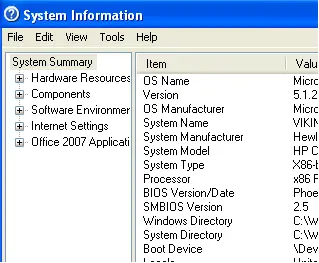
Method# 2: Windows Help And Support
Interestingly enough, Windows Help And Support gives a very good organized information about the system. Actually I prefer to use this method most of the time where applicable. To find the system information, go to Start –> Windows Help And Support.
Under Pick A Task, select “Use Tools to view your computer information and diagnose problems”
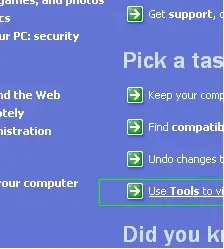
From the left hand pane “Tools”, select My Computer Information.
Now from the right hand pane you can select different types of information that you can get. For Example, you can see the general information about the computer or you can have a look at the hardware installed etc. This is quite a lot of information but is organized nicely.
Method# 3: Command Prompt
The easiest and fastest method of all is to use the command prompt. Just open the command prompt (Start –> Run –> cmd) and type in systeminfo. This will give most common information which we need about our system.
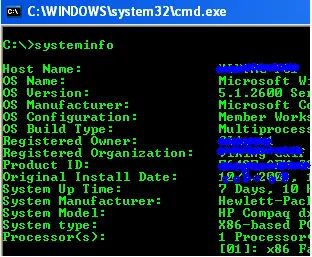
If you know about any other methods, please do let me know through comments.
Comments
4 responses to “3 Ways To Know The System Information In Windows”
Another way of see system info
Go control panel–>system .
great
To boost performance of your PC or to increase RAM virtually,
Right click on My Computer Icon on Desktop
>> Go to Properties
>> Go to Advanced
>> Go to Performance – Settings
>> Go to Advanced
>> Go to Virtual Memory – Change
Keep the initial size same as recommended and maximum size double of it then restart your system.
It will improve speed of windows and you can play some games which require higher RAM.
The tips were very helpful.
I have a request. If you could please give some tips on how to repair a mother board. Say if diagnostic couler shows error as IRDY, FRAME, CLOCK etc. How can we rectify it.
Thankoyu for your support