If you are a hardcore PC gamer and play games regularly on your PC, you would close all the unnecessary programs when playing a game and then restart them again when you’re done with the game. This situation seems very frustrating because you have to start all your programs again and again in order to switch between gaming and work. I will list down 2 tools that are very helpful in this situation.
SmartClose
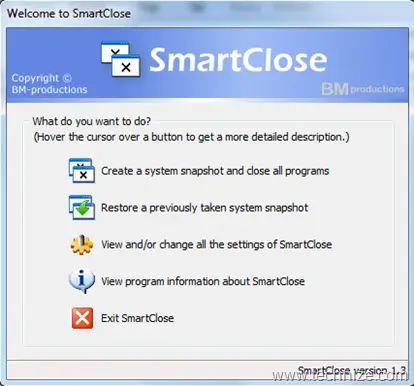
SmartClose is a handy tool that allows you to close all currently running programs – a task often required during software installations to minimize conflicts (or during defrag operations). This can be a tedious task when performed manually, and usually requires a restart to get all your programs back up and running. With SmartClose however, the entire process is simplified and automatic, as it stores the running program information in a system snapshot and not only closes all applications for you, but also restarts/restores them later.
AlacrityPC
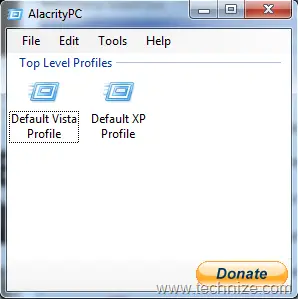
AlacrityPC allows you to get the most from your Windows PC by shutting down unnecessary services and programs before you run a resource intensive application like a game. When you finish with the application, AlacrityPC can automatically restart those services and programs, returning your PC back to its original state.