Windows 7 is a huge improvement over Windows Vista in terms of performance. In Windows 7, Microsoft has created so many wizards for everything so that even a new user can easily get his task done. Troubleshooting is one area that has saw a tremendous improvement in Windows 7. Windows 7 has organized all the troubleshooting features together.
Now troubleshooting Windows 7 is easier than ever. To get all the troubleshooting options, just type fix or troubleshoot in start menu search and get all the options of troubleshooting.
This will open up Action Center where we can find different notifications and information about the errors we got recently.
If you want to go more deeper into troubleshooting Windows 7 then you can click on the Troubleshooting link at the end of the above window.
This will take you to more troubleshooting wizards where you can troubleshoot almost all the problems of Windows 7.
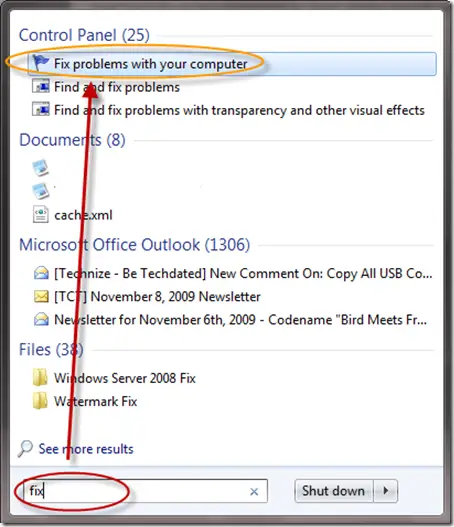

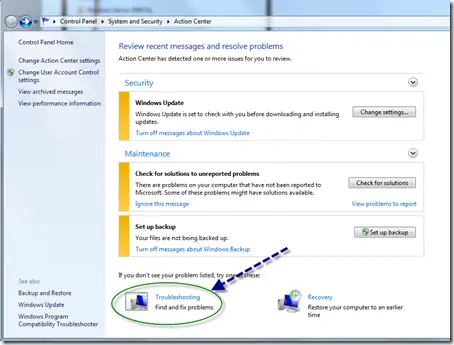
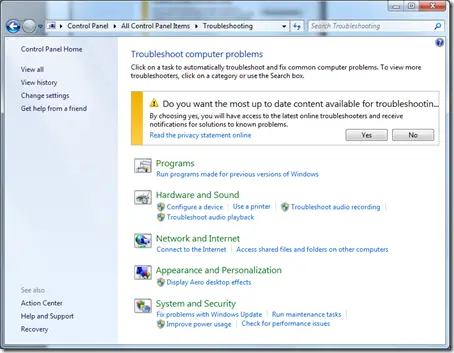
Comments
One response to “Windows 7 Troubleshooting Guide”
nice shot