![]() Some great news today .. Technize team has been working on a software and now at last it’s ready to be distributed to the public. The software that we have built is Run Manager.
Some great news today .. Technize team has been working on a software and now at last it’s ready to be distributed to the public. The software that we have built is Run Manager.
Run Manager is a program quick launcher which uses built-in Windows tools for creating keyboard shortcuts of required programs. It does not require any system resources for the programs to be launched. It doesn’t need to be running all the time. The GUI of Run Manager is used for configuration purpose. Rest of the work is done by built in Windows tools.
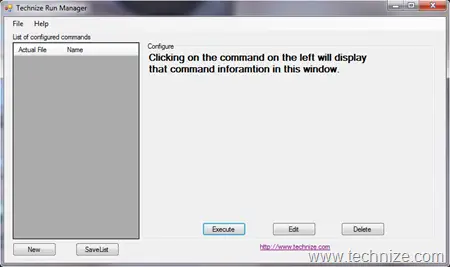
What does Run Manager do?
Run Manager does a very simple job. It creates shortcuts of the programs so that anyone doesn’t have to go to the start menu or deep in folders and find and run the programs from there. Run Manager provides a way to run the programs directly from the Run dialog box in Start Menu. For example, I use Firefox very frequently. I don’t want to go to the start menu every time to open Firefox. So I use Run Manager to create a shortcut for Firefox.
How To Use Run Manager?
Let’s do it now. Download and install Run Manager from the location below.
- Run Run Manager from the start menu.
- Click on New.

Command Name: Write the shortcut whichever you want in the Command Name (ff in my case for Firefox)
File To Use: Browse to the file you want to open with the above shortcut.
Parameters: Any additional parameters can be given here. - Click Save. Command will be successfully saved.
- Now go to Start –> Run –> ff (Windows Key + R)
and Firefox will open.
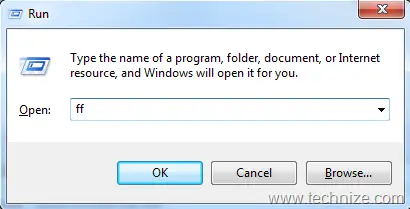
For bugs and suggestions, kindly go to Technize forums. Your words will keep us moving towards the right direction.
Run Manager File Information And Download:Languages: English Download:[download id=”305″] |
Run Manager Reviewed By Others:Techno360.in |
Comments
3 responses to “Run Manager, The Ultimate Program Launcher”
Great tool easy user interface and highly flexible keep it up…
Technize always tried to share something worthwhile. I was looking for this tool for a long time to save a lot of time from my precious working hours. Going to start menu and then search for your interested application waste a lot of time and if you are a network person and have to open more than 100, 200 or 300 applications can waste more than 40 valuable minutes. I would recommend everybody to use this tool to save your time.
If you ask people do you have a iPod, most of them will answer “yes!”, but if you ask can you put DVD and video you download from internet to your iPod, most of them will say “No, I can’t, but i really want it.” also they do not know how to transfer iPod songs and videos to computer and from computer to iPod, even from iPod to iPod. How to make iPhone ringtone is also what they don’t know but really want.
here I will share you this useful guide to show you How to do that with iPod DVD Video Software.